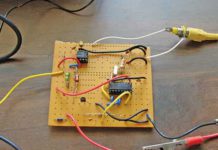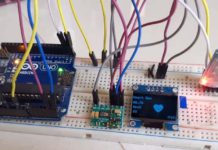As we all know, the pandemic of Covid 19 is not over yet and the second wave of Covid 19 is here, so that we should follow social distancing, wear masks properly.
Also Read: Heart Rate Monitor Using Arduino
And we all know that we should avoid touching the surfaces to avoid contact of covid 19. Here we are back we another awesome electronics project. In this project, we have made smart home gesture controlled switch so that you don’t need to touch the switches. This project works with hand gesture.
This project includes a sensor which can detect the motion of hands and on detection of movements sends the command to switch the lights, fans and other electronic appliances.
Required Components for Gesture Controlled Switch :
- Arduino Mini Pro
- SSD1306 OLED Display
- 5V DPDT 2-Channel Relay Module
- 5V Adapter
- APDS-9960 Gesture Sensor Module
- A Light Bulb
Also Read: Electronic Mosquito Repellent
Diagram and Connections :
Connect all the components as shown below –
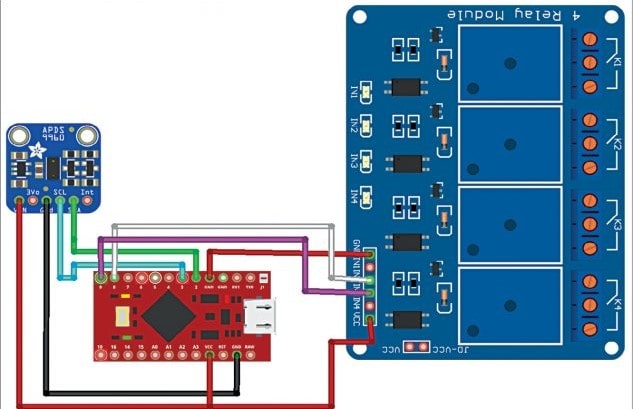
Connect the 12 channel relay module as shown below –
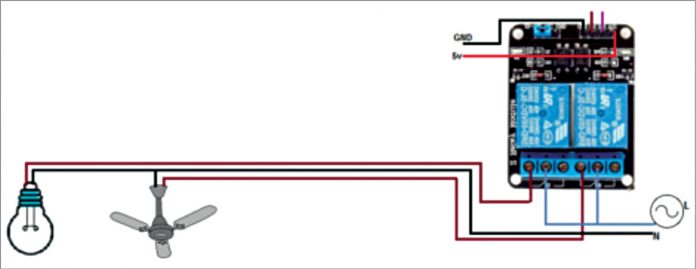
Connect the Arduino, OLED and APDS as the connections given below –
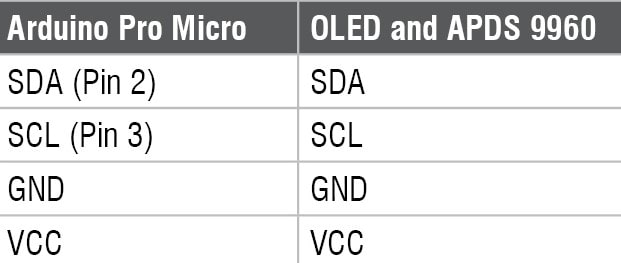
Software Code for Smart Gesture Controlled Switch : Click Here
Also Visit: Latest Jobs, Interships & Off-Campus drives
Install the contactless smart gesture switch after uploading the program code to Arduino and switch on the 5V adapter.
Working of Smart Gesture Controlled Switch :
As you move your hand upwards, the light will turn on and an up arrow will be displayed on OLED. And as you move your hand downwards, the light will switch off and a down arrow will be displayed.

Similarly, As you move your hand from left to right, fan will be turned on and left arrow symbol will be displayed on OLED display. And the fan will be off as you move your hand from right to left and right arrow will be displayed.
For more electronics projects visit our website regularly and don’t forget to join our social media groups for the latest updates of jobs, internships & projects.